现在很多站长朋友都在使用织梦来建设网站,在使用的过程中,我们难免会出现问题。比如前几天有位站长朋友咨询免费空间小编,问到织梦程序后台验证码突然不显示,该怎么办呢?下面小编就给大家分析一下:

织梦程序后台验证码不显示
分析原因:该问题一般出现在UTF-8编码的织梦程序,原因是使用者直接使用了记事本编辑了程序文件,导致程序中有bom头
解决方法:复制下面代码到一个新建的 delbom.txt 的文件中,上传到网站根目录,然后将 delbom.txt 改为 delbom.php,最后直接前台访问该文件即可。
//以下为代码正文… <?php if (isset($_GET['dir'])){ //设置文件目录 $basedir=$_GET['dir']; }else{ $basedir = '.'; } $auto = 1; checkdir($basedir); function checkdir($basedir){ if ($dh = opendir($basedir)) { while (($file = readdir($dh)) !== false) { if ($file != '.' && $file != '..'){ if (!is_dir($basedir."/".$file)) { echo "filename: $basedir/$file ".checkBOM("$basedir/$file")." <br>"; }else{ $dirname = $basedir."/".$file; checkdir($dirname); } } } closedir($dh); } } function checkBOM ($filename){ global $auto; $contents = file_get_contents($filename); $charset[1] = substr($contents, 0, 1); $charset[2] = substr($contents, 1, 1); $charset[3] = substr($contents, 2, 1); if (ord($charset[1]) == 239 && ord($charset[2]) == 187 && ord($charset[3]) == 191) { if ($auto == 1) { $rest = substr($contents, 3); rewrite ($filename, $rest); return ("<font color=red>BOM found, automatically removed.</font>"); } else { return ("<font color=red>BOM found.</font>"); } } else return ("BOM Not Found."); } function rewrite ($filename, $data) { $filenum = fopen($filename, "w"); flock($filenum, LOCK_EX); fwrite($filenum, $data); fclose($filenum); } ?>
访问后会出现以下图:

这样就代表已清除出错的页面,现在我们再刷新一下后台,验证码就出现了!以上是免费空间小编给大家整理的织梦程序后台验证码不显示的解决方法,希望能帮助到你!




