我们做为站长都知道,动态的网站对于SEO是不太友好的。所以我们就需要把网站转换成静态形式,但是问题来了,我们技术上和以后维护的问题,不可能把网站全部都静态化,所以就出现了伪静态。那么iis8.5伪静态规则你知道是如何设置的吗?下面免费空间小编给大家整理一下iis8.5伪静态规则的代码,详细信息如下:

1、wordpress伪静态规则
新建web.config文件,添加以下代码,保存后上传到web根目录中()
<?xml version="1.0" encoding="UTF-8"?>
<configuration>
<system.webServer>
<rewrite>
<rules>
<rule name="category">
<match url="category/?(.*)" />
<conditions logicalGrouping="MatchAll" trackAllCaptures="false" />
<action type="Rewrite" url="/index.php?category_name={R:1}" appendQueryString="false" logRewrittenUrl="false" />
</rule>
<rule name="tags">
<match url="tag/?(.*)" />
<conditions logicalGrouping="MatchAll" trackAllCaptures="false" />
<action type="Rewrite" url="index.php?tag={R:1}" />
</rule>
<rule name="Main Rule" stopProcessing="true">
<match url=".*" />
<conditions logicalGrouping="MatchAll" trackAllCaptures="false">
<add input="{REQUEST_FILENAME}" matchType="IsFile" negate="true" />
<add input="{REQUEST_FILENAME}" matchType="IsDirectory" negate="true" />
</conditions>
<action type="Rewrite" url="index.php/{R:0}" />
</rule>
<rule name="wordpress" patternSyntax="Wildcard">
<match url="*" />
<conditions logicalGrouping="MatchAll" trackAllCaptures="false">
<add input="{REQUEST_FILENAME}" matchType="IsFile" negate="true" />
<add input="{REQUEST_FILENAME}" matchType="IsDirectory" negate="true" />
</conditions>
<action type="Rewrite" url="index.php" />
</rule></rules>
</rewrite>
</system.webServer>
</configuration>

2.discuss论坛伪静态规则:
<?xml version="1.0" encoding="UTF-8"?>
<configuration>
<system.webServer>
<rewrite>
<rules>
<rule name="portal_topic">
<match url="^(.*/)*topic-(.+).html\?*(.*)$" />
<action type="Rewrite" url="{R:1}/portal.php\?mod=topic&topic={R:2}&{R:3}" />
</rule>
<rule name="portal_article">
<match url="^(.*/)*article-([0-9]+)-([0-9]+).html\?*(.*)$" />
<action type="Rewrite" url="{R:1}/portal.php\?mod=view&aid={R:2}&page={R:3}&{R:4}" />
</rule>
<rule name="forum_forumdisplay">
<match url="^(.*/)*forum-(\w+)-([0-9]+).html\?*(.*)$" />
<action type="Rewrite" url="{R:1}/forum.php\?mod=forumdisplay&fid={R:2}&page={R:3}&{R:4}" />
</rule>
<rule name="forum_viewthread">
<match url="^(.*/)*thread-([0-9]+)-([0-9]+)-([0-9]+).html\?*(.*)$" />
<action type="Rewrite" url="{R:1}/forum.php\?mod=viewthread&tid={R:2}&extra=page%3D{R:4}&page={R:3}&{R:5}" />
</rule>
<rule name="group_group">
<match url="^(.*/)*group-([0-9]+)-([0-9]+).html\?*(.*)$" />
<action type="Rewrite" url="{R:1}/forum.php\?mod=group&fid={R:2}&page={R:3}&{R:4}" />
</rule>
<rule name="home_space">
<match url="^(.*/)*space-(username|uid)-(.+).html\?*(.*)$" />
<action type="Rewrite" url="{R:1}/home.php\?mod=space&{R:2}={R:3}&{R:4}" />
</rule>
<rule name="home_blog">
<match url="^(.*/)*blog-([0-9]+)-([0-9]+).html\?*(.*)$" />
<action type="Rewrite" url="{R:1}/home.php\?mod=space&uid={R:2}&do=blog&id={R:3}&{R:4}" />
</rule>
<rule name="forum_archiver">
<match url="^(.*/)*(fid|tid)-([0-9]+).html\?*(.*)$" />
<action type="Rewrite" url="{R:1}/index.php\?action={R:2}&value={R:3}&{R:4}" />
</rule>
</rules>
</rewrite>
</system.webServer>
</configuration>
以上就是免费空间小编给大家整理的iis8.5伪静态规则是如何设置的,希望能帮助到你!
上一篇:免费空间如何设置支持MP4文件?
下一篇:如何远程连接Windows服务器
 前段时间有站长朋友咨询免费空间小编,说他的公司想做备案,由于法人不经常在公司,无法提供现场照片,所以想问一下,网站负责人能不能是其他人呢?下面小编给大家分析一下:...
前段时间有站长朋友咨询免费空间小编,说他的公司想做备案,由于法人不经常在公司,无法提供现场照片,所以想问一下,网站负责人能不能是其他人呢?下面小编给大家分析一下:...
 前几天有站长朋友咨询免费空间小编,说他的域名在别的服务商里已备案,现在有一个新的域名,想在另一个服务商开新空间,怎么备案呢?下面小编给大家分析一下:...
前几天有站长朋友咨询免费空间小编,说他的域名在别的服务商里已备案,现在有一个新的域名,想在另一个服务商开新空间,怎么备案呢?下面小编给大家分析一下:...
 前段时间有站长朋友咨询免费空间小编,说他有一个网站之前备案了,也就是说有备案号,现在想换别的空间,需要重新备案吗?下面小编给大家分析一下:...
前段时间有站长朋友咨询免费空间小编,说他有一个网站之前备案了,也就是说有备案号,现在想换别的空间,需要重新备案吗?下面小编给大家分析一下:...
 前段时间有位站长朋友咨询了免费空间小编,说他用织梦程序来建设了一个网站,但是在添加新变量后就出现:Request var not allow!也不知道是什么原因,更何况去修改呢?下面小编给大家整理一下.....
前段时间有位站长朋友咨询了免费空间小编,说他用织梦程序来建设了一个网站,但是在添加新变量后就出现:Request var not allow!也不知道是什么原因,更何况去修改呢?下面小编给大家整理一下.....
 前几天有位站长朋友咨询了免费空间小编,说他的网站底部想放一个版权符号,但又不知道怎么打出来?下面小编给大家分析一下方法:...
前几天有位站长朋友咨询了免费空间小编,说他的网站底部想放一个版权符号,但又不知道怎么打出来?下面小编给大家分析一下方法:...
 前段时间有站长朋友咨询免费空间小编,说他想用阿里云的企业邮箱,但是域名又没有备案,怎么样才能够访问得了呢?下面小编给大家分析一下如何解决未备案域名无法访问阿里云企业邮箱?...
前段时间有站长朋友咨询免费空间小编,说他想用阿里云的企业邮箱,但是域名又没有备案,怎么样才能够访问得了呢?下面小编给大家分析一下如何解决未备案域名无法访问阿里云企业邮箱?...
 前段时间有站长朋友咨询免费空产小编,说他的MYSQL数据库提示php上传不能超过2M,不知道怎么解决?下面小编给大家分析一下如何解决php上传不能超过2M?...
前段时间有站长朋友咨询免费空产小编,说他的MYSQL数据库提示php上传不能超过2M,不知道怎么解决?下面小编给大家分析一下如何解决php上传不能超过2M?...